

From the UT Libraries' homepage, type the book title you are searching for in the search box. You'll find results across six different library resources. You may want to return to these results later but for now, click on Books & Media too see all of these results.

After searching, you need to look for four details:
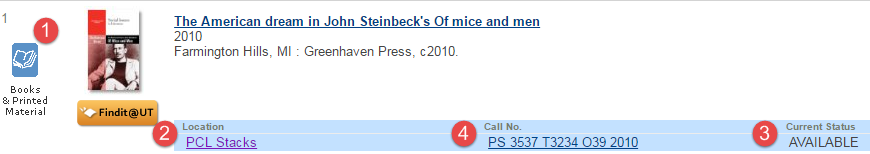 1. Is this book in print or is it electronic (an ebook that you can access online)?
1. Is this book in print or is it electronic (an ebook that you can access online)?
2. If this is in print, which library has it? Click on the link to find out more information about the location.
3. Is the book AVAILABLE? If not, there will be a due date.
4. Are you ready to check out? Write down the call number and click the location link to see where you can find it on the shelf.
Once you've located your book, all you need is your UT ID to check it out!
Yes! If you would like to get a hold of a book that has been checked out, you can request the book. The library will then change the due date so that the current borrower has to return it earlier. To request a book, go to the library catalog, click the pick it up button, log in with your UT EID, and then request the book. You can learn more about this feature here.

Pick it up is a service that allows you to request your book to be retrieved from the shelf and be delivered to the UT library of your choice. It will take an estimated 3-5 days for your book to be retrieved. You can learn more about it here.
If you need more options to search, you can click on the Books & Media link, located under the search box on the UT libraries' homepage. This will take you to the catalog and you can choose Advanced Search.

LIB USE ONLY means library use only. When a book has this label under its current status, you can only access and read the book at its library location.
You can renew it! You can renew your book at any library location or online, through My Accounts. My Accounts can be found on the upper right-hand corner of the screen.
If the UT Libraries doesn't have a book you need, you can request it through InterLibrary Loan. The service is free and unlimited. Click on the link below to create an account and request a loan.
EID login required

This work is licensed under a Creative Commons Attribution-NonCommercial 4.0 Generic License.