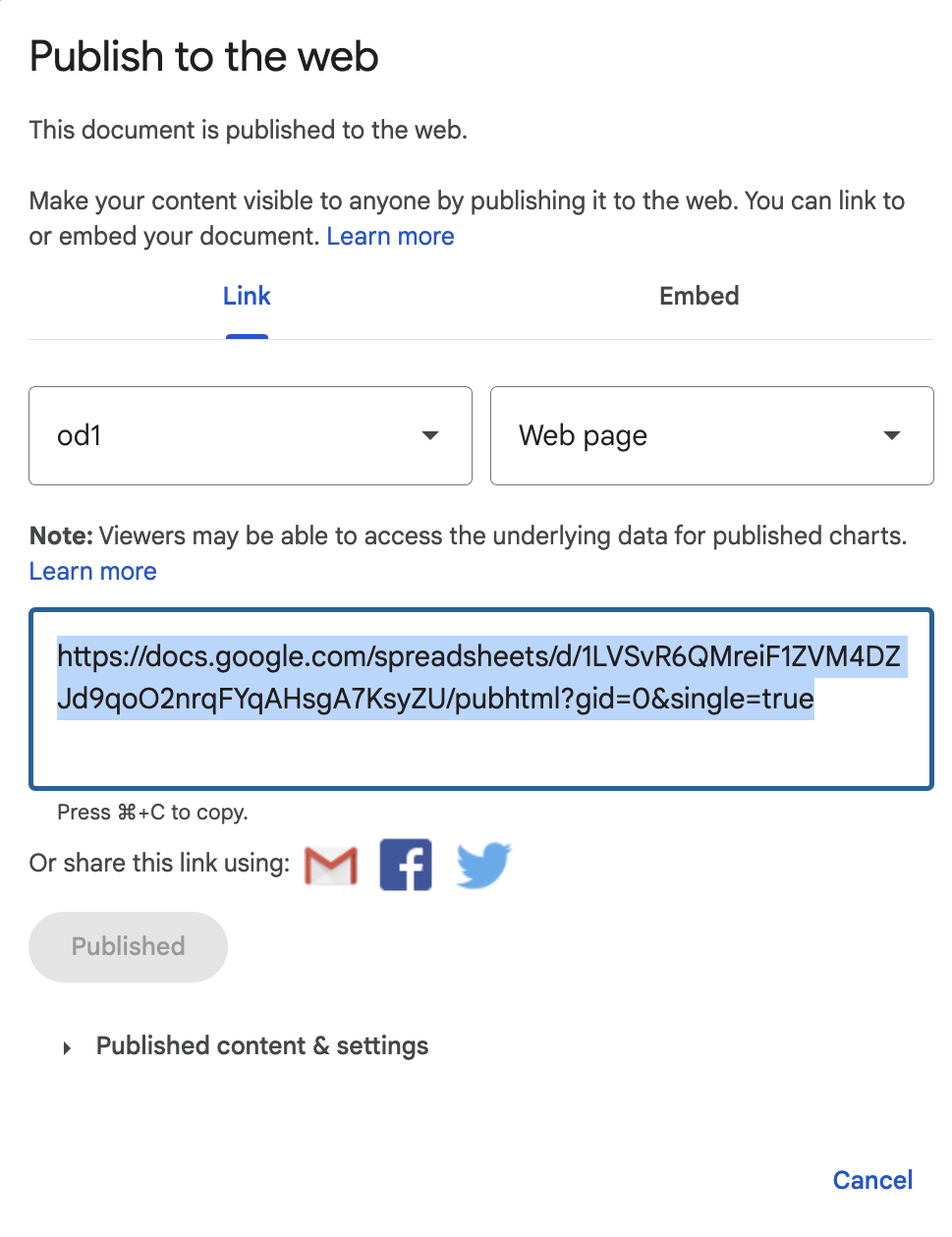To create your timeline, you'll use a Google Spreadsheet. This guide provides step-by-step instructions for personalizing a pre-existing template to fit your needs. To get started, ensure you have a free Google Drive account.
Go to timeline.knightlab.com

- Select “Get the Spreadsheet Template”
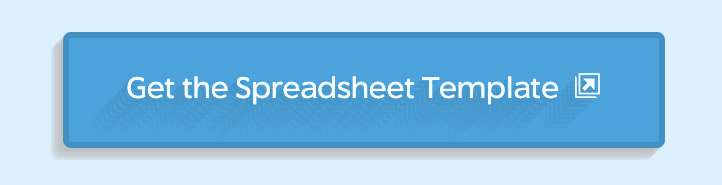
It will direct you to Google Sheets.
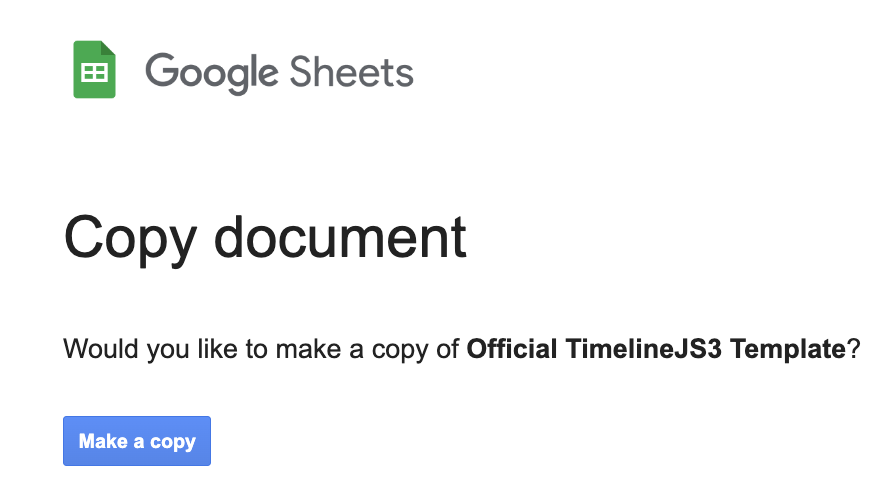
Change the title of the Google Sheet
- Change from “Copy of Official TimelineJS3 Template” to the title of your project.
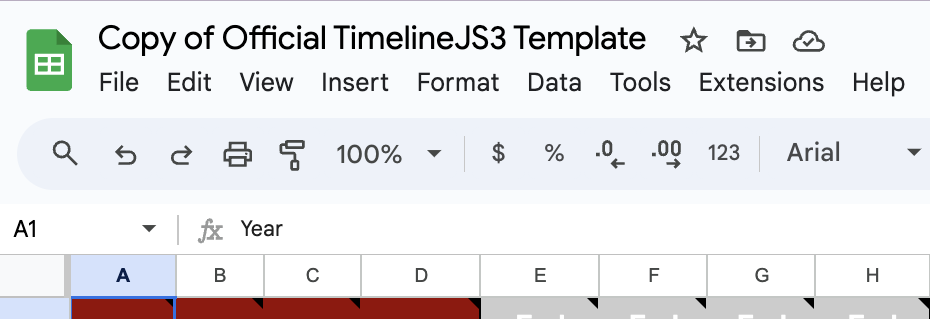
Select:
- “File”
- then “Share”
- then “Publish to the web.”
Publishing to the web enables TimelineJS to update the changes you make in real-time.
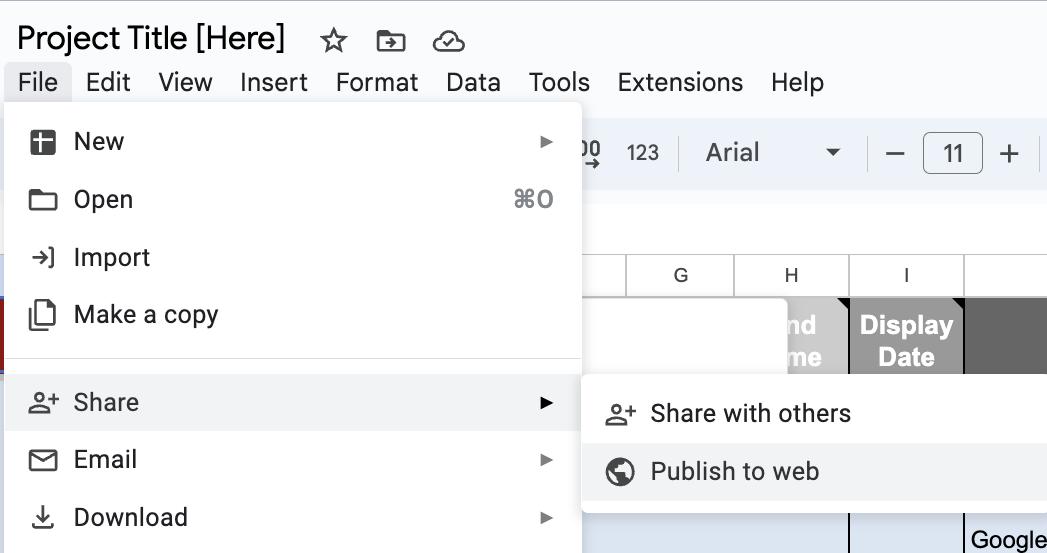
- Now, select “Entire Document” and “od1” and “Publish.”
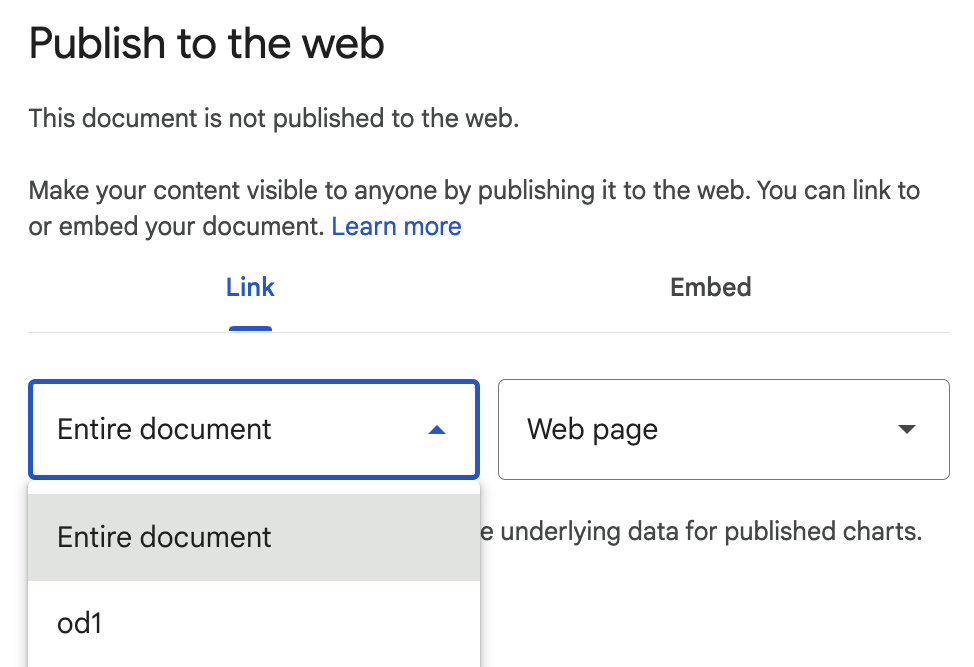
- Select “OK” when it asks if you want to publish this document.
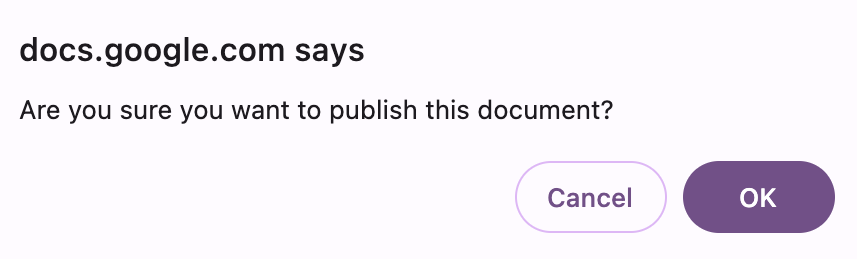
Note: Older versions of Timeline JS required the URL link. They have since updated it. Exit out of this tab by clicking “Cancel.”