Search for a Book
From the UT Libraries' homepage, type the book title you are searching for in the search box. You'll find results across six different library resources.

Click on Books & Media to see your results.

Understanding your Results
After searching, you need to look for four details:
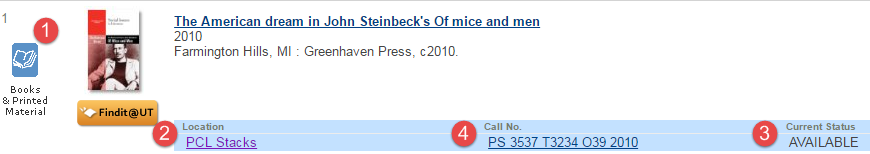 1. Is this book in print or is it electronic (an ebook that you can access online)?
1. Is this book in print or is it electronic (an ebook that you can access online)?
2. If this is in print, which library has it? Click on the link to find out more information about the location.
3. Is the book AVAILABLE? If not, there will be a due date.
4. Are you ready to check out? Write down the call number and click the location link to see where you can find it on the shelf.
Checking out Books
Once you've located your book, all you need is your UT ID to check it out!


