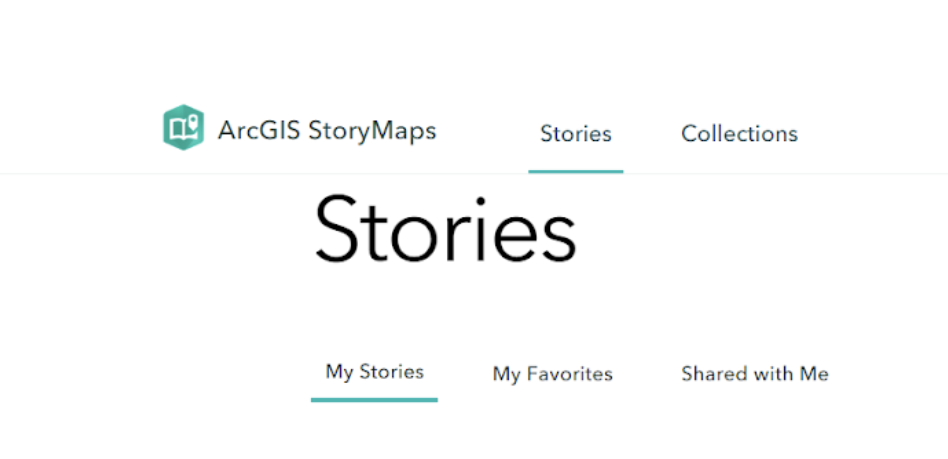ArcGIS StoryMaps lets you upload audio, videos, and images to illustrate your project.
To set up a free ArcGIS StoryMaps go to ArcGIS StoryMaps
- Enter ut-austin in the text field that appears under the wording "Your ArcGIS organization's URL" (as shown in the screenshot below) and then click the blue Continue button.”

- Click the new blue button which appears that should say University of Texas at Austin (see button outlined in green in left screenshot below). At this point you will be automatically redirected from arcgis.com to the standard UT Austin sign in page (see right screenshot below). Enter your UT EID and password (the same credentials you use to sign in to all other UT services) and then click the Sign In button.

- You should now be redirected back to arcgis.com and be successfully logged in to your new UT linked ArcGIS Online account. Your unique account name will be automatically created using the formula "UT EID" + "_ut_austin". Every time you would like to log in to your account you will repeat these same steps.
- Once you have logged in you can begin creating your StoryMap by clicking “Start a Story.” This will launch the ArcGIS story builder.