NoodleTools creates citations in MLA, APA and Chicago and formats your bibliography, too.
Citing sources and paraphrasing are skills that are developed over time. Consider using a tool like this to organize your bibliography and avoid unintentional plagiarism.
When creating a new project, the dashboard allows you to keep track of your research question and thesis statement as well as a to-do list.
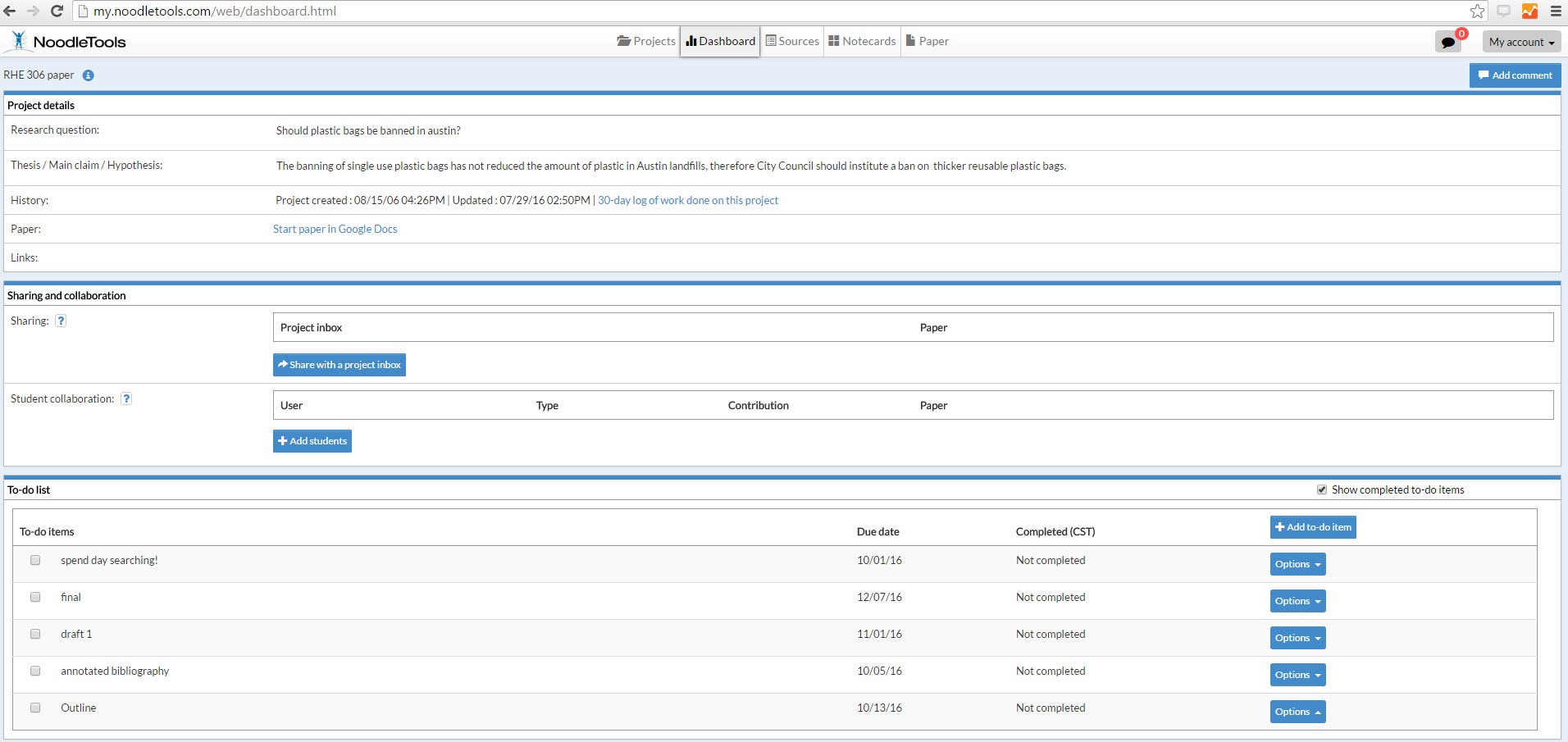
You can use the notecards feature to extract, organize and synthesize information. Blank notecard prompt you on using direct quotations, paraphrasing, keeping notes and then ties it back to a specific citation:

The notecard may end up looking like this:
 In the Notecards tab, you can organize the notecards in a drag and drop fashion, color code them as well as create an outline. You can drag and drop notecards over to the outline to better link notecards to the outline.
In the Notecards tab, you can organize the notecards in a drag and drop fashion, color code them as well as create an outline. You can drag and drop notecards over to the outline to better link notecards to the outline.
Using NoodleTools in a paper
- NoodleTools works with GoogleDocs and Google Apps for Education. All of the features of GoogleDocs work in your paper generated from within NoodleTools, including collaboration.
- On the Sources Tab: Export to GoogleDocs, Word, or in another format.
- On the Sources Tab: Select options to learn how to create an in-text citation from a source


