

Incorporating OER into your learning environment may seem like a difficult or intimidating process to navigate. It's important to remember that everyone's journey with OER is different and that even small steps toward open pedagogy can go a long way. Whether you're just learning about OER or are a seasoned user, this page provides resources to help support you in your open education efforts.
OER FOR BEGINNERS
Identifying OER: Learn to recognize OER
Evaluating OER: Learn to determine which OERs are best for you
Adopting OER: Locate and add existing OER into your course
OER FOR EXPERIENCED USERS
Creating OER: Learn best practices for authoring your own, openly licensed work.
Licensing OER: Learn which open license will best suit your work
While seemingly "free" materials may be available online or through a library, these resources often carry a hidden cost. For example, library materials may be free for patrons to access, but that is only because the library has purchased this material. In other instances, a "free" resource may be part of the public domain, or may be available online in violation of a copyright license.
OER carry the permissions for users to freely download, edit, and share the content to better serve all students. These permissions are granted by the creator of an OER through and open license--a legal document that informs users of their right to:
While there are several types of open licenses, most OERs carry a Creative Commons license. Creative Commons (CC) licenses allow the creator of a work to change the copyright from "all rights reserved" to "some rights reserved". There are a variety of CC licenses authors can choose from and they can be mixed and matched as needed. Many of the licenses allow users to edit the materials and customize them for a different use. Most of the licenses require users to provide credit to the original creator. Some licenses specify that you can remix and reuse, but not for commercial purposes. And there is also an option for limiting the creation of derivative works (although that wouldn't be considered OER anymore). The main CC licenses are listed below, but the Creative Commons website has more useful information about license specifics, and their License Chooser tool is especially helpful for navigating the decisions to make and generating a license for your work.
*Remember: if you do not see a Creative Commons (or other open) license on a resource, it is not OER.
 Attribution (BY) - NonCommercial (NC)
Attribution (BY) - NonCommercial (NC)
 Attribution (BY) - ShareAlike (SA)
Attribution (BY) - ShareAlike (SA)
![]()
 Attribution (BY) - NonCommercial (NC) - ShareAlike (SA)
Attribution (BY) - NonCommercial (NC) - ShareAlike (SA)
![]()
 Attribution (BY) - NoDerivatives (ND)
Attribution (BY) - NoDerivatives (ND)
![]()
 Attribution (BY) - NonCommercial (NC) - No Derivatives (ND)
Attribution (BY) - NonCommercial (NC) - No Derivatives (ND)
Most modern educational resources--from textbooks to lectures--start our as digital files before being converted into other formats, including (but not limited to) print and audio. The same goes for OER. Most OER start out as digital, but can be used in a wide variety of formats for many different devices. For example, an open textbook can be printed, read on a screen, or heard through text-to-speech technology. The difference between OER and traditional resources is that students and educators do not have to choose between formats. With traditional materials, students often need to purchase print books and ebooks separately, and digital materials often carry and expiration date.
Here are some examples of how OER come in a variety of formats:
Some content on the page was adapted from: SPARC (2017). OER Mythbusting. Washington, DC: SPARC. sparcopen.org/our-work/oer-mythbusting Licensed under a Creative Commons Attribution 4.0 International License. All images courtesy of Creative Commons.
It's often believed that OER is produced at a lower quality than traditionally published materials. Though there will always be differences between OER and and traditionally published materials, it's important to remember several factors when comparing the two:
Here is some evidence supporting the quality of OER:
As mentioned above, all resources being considered for inclusion in a course should be thoroughly evaluated. As such, you'll likely find it useful to evaluate OER based on the same standards you use to evaluate other course materials. Here are a few criteria to consider:
Additionally, several rubrics exist for systematically evaluating OER. We recommend the Sample Rubric for Evaluating OER which we adapted from the DigiTex Checklist for Evaluating OER (CC BY 4.0).
A few other general rubrics include:
You can also use these rubrics to evaluate accessibility in greater depth:
Some content on the page was adapted from: SPARC (2017). OER Mythbusting. Washington, DC: SPARC. sparcopen.org/our-work/oer-mythbusting Licensed under a Creative Commons Attribution 4.0 International License.
Once you're comfortable identifying OER, you may feel ready to start adding--or adopting--existing OER into your coursework. Remember that you don’t have to jump into a fully open course right away. Start small by adding OER lesson plans, or other ancillary resources, to your coursework. Including OER in your regular assessment of materials for use in your course is a great first step for finding resources you can adopt in the future.
There are many different ways you can search for OER. This section will help you:
*Remember: If you're having trouble finding OER, the number and breadth of OER available are changing every day. Although there might not be resources available for your course right now, that may not be the case next year or even next month. Keep searching, or reach out to your OER Librarian for help.
There are four easy steps any instructor can take when looking for open content:
Searching for OER can be difficult when you’re starting from a narrow perspective. For the most results, start with a broad search focused on your discipline. Once you’ve brought together a large collection of resources, then you can begin to limit your results.
Google is a familiar resource for many of us, and it is also useful for finding openly licensed content. The Advanced Search feature in Google allows you to filter results by Usage rights. Filtering by usage rights will limit your results to works with certain licenses listed on the webpage, usually Creative Commons licenses. There are a few options to choose from in the Usage Rights list, but we recommend starting with “free to use or share” to retrieve the broadest set of results.
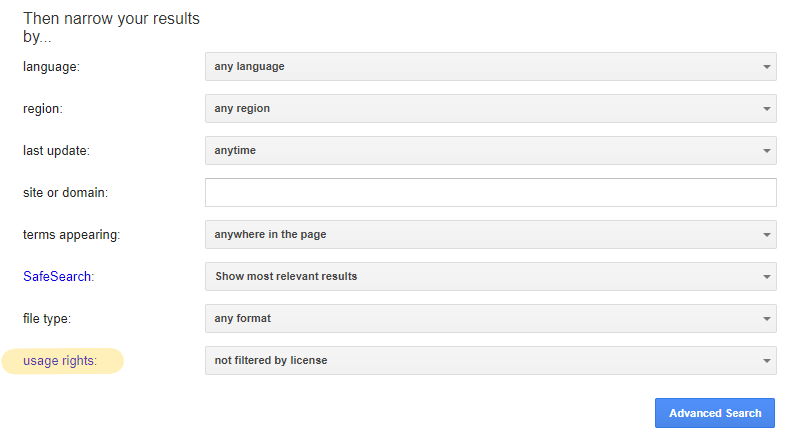
Remember when using this method that Google trusts what users tell it about an item’s copyright status. Although a resource may be labeled CC BY or even CC 0, you should trust your instincts if you aren’t sure whether the item you are reviewing is actually under copyright.
When starting your search for OER, it’s best to begin in a place with a wide variety of options. The repositories listed below are broad and often the most commonly used for beginner OER searches. For more specific OER repositories, check our OER repository guide.
Need images and other media to include in your own OER, presentations, publications, and more? The websites listed below provide a great starting point for finding open media. For more ideas, check out our full list.
Content adapted from The OER Starter Kit Copyright © 2019 by Abbey K. Elder is licensed under a Creative Commons Attribution 4.0 International License, except where otherwise noted.
When adopting OER, instructors find existing open resources to add to their coursework. You might be interested in creating your own OER if the content you need doesn't already exist, or if you want to tailor content to meet your specific instructional needs. OER you create can take many forms, including:
However, as with traditional publication, creating OER can be a long and labor-intensive endeavor. This section will help guide you in understanding the OER creation process, including:
No matter what kind of OER you decide to create, planning your project scope is essential to success. Before beginning the project, it may be helpful to consider the following aspects:
If you're struggling to get started with planning your project, here are some resources that might help:
Deciding which license to use is an important part of the OER creation process. Remember that simply making a resource available at no cost does not make it OER. To learn more about which license will work best for your project, visit our OER licensing page.
When you're ready to start creating your own OER, consider the tools you'll need to complete your project. It's important to choose resources and platforms that will be sustainable and easy for you (and others) to navigate.
The simplest way to create educational resources is by using familiar word processing tools such as Microsoft Word, Google Docs, or Libre Office. This software includes most of the features needed for standard content, and the file can be easily exported as a PDF or printed. Additional low-tech options include:
Another common way to create or edit educational resources is to create a website or hosted resource. This could be in the form of a blog, a static website, or a wiki. WordPress can be a great tool for these sorts of medium-tech projects.
Additional medium-tech options include:
This is an interactive Italian language learning textbook
There are a number of platforms that provide professional tools for authoring content. Some, like Pressbooks, are very easy to use. Other tools, like Jupyter Notebooks, may take time to master and require special expertise.
Be aware that some authoring platforms on the market include restrictions on how the final product can be published or shared. Before beginning, it is important to make sure you understand the terms of use and whether you will be able to move your work to a different platform if you choose.
There are many ways to get students involved in the creation and adaptation of OER. For example, assigning students to draft exam questions could bring immense value to your course, especially if those questions are built upon and improved by future students. Other work your students can collaborate on creating include literature reviews, course readers, and even full textbooks.
Although your students may be new to some of the content covered in your course, if they can be engaged in creating something useful for future students, they may be able to better understand the material through this process; furthermore, students may find it easier to convey your course material in a way that other students will be able to understand. How and if you choose to include your students in content creation is up to you as the instructor, but there are many options available.
Some content on this page is adapted from The OER Starter Kit Copyright © 2019 by Abbey K. Elder is licensed under a Creative Commons Attribution 4.0 International License, except where otherwise noted.
If you still have questions or need additional support, please don't hesitate to reach out to your OER Librarian!

This work is licensed under a Creative Commons Attribution-NonCommercial 4.0 Generic License.