

Cite While You Write allows you to use your EndNote references for in-text citations in MS Word.
See how this works - Using Cite While You Write starts at 1:14:05 and goes through the end of the video.
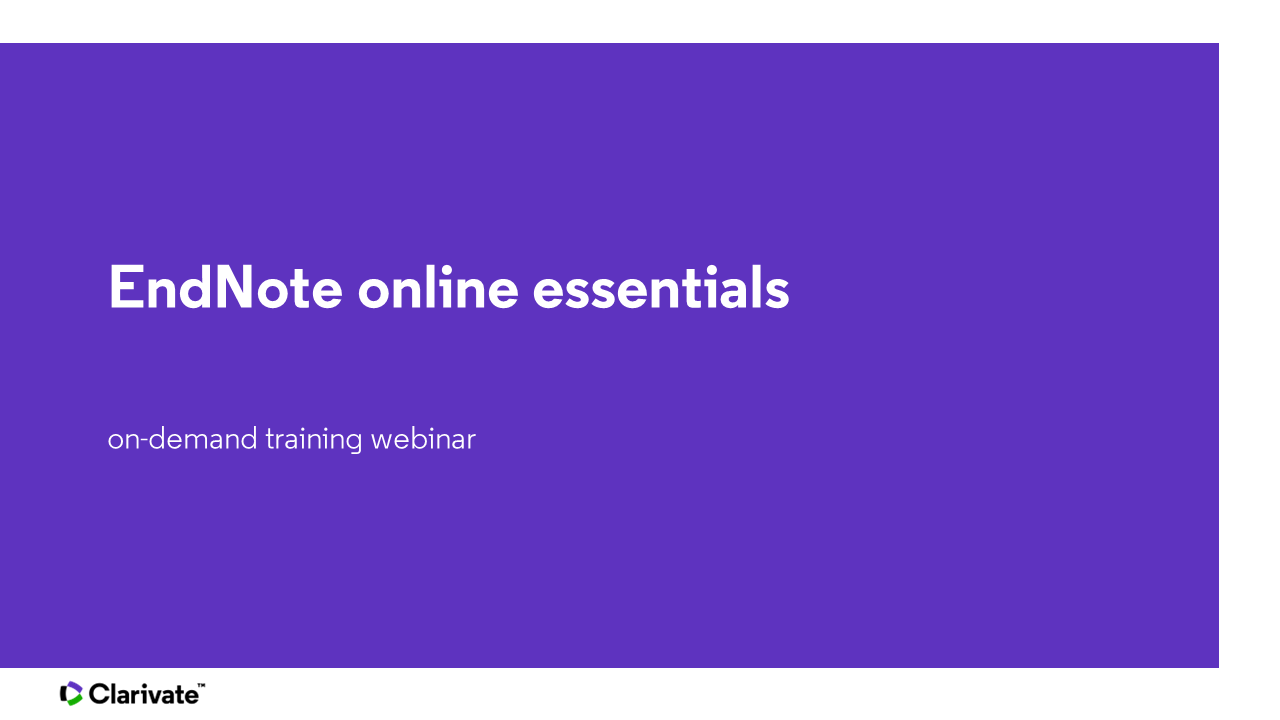
Citation managers help you:
collect and organize your research
format citations for written work, including generating bibliographies
share sources with team members, professors or colleagues
See these charts that compare citation managers and select one that is right for you:
Brief chart comparing citation managers (UT Libraries)
Compare Zotero and Mendeley (MIT Libraries)
Compare EndNote, Mendeley, Zotero (UC San Diego)
Extensive chart comparing citation managers (Wikipedia)
Once you have selected a citation manager, this library guide can help you start using it:
Citation Managers for Research Organization

This work is licensed under a Creative Commons Attribution-NonCommercial 4.0 Generic License.